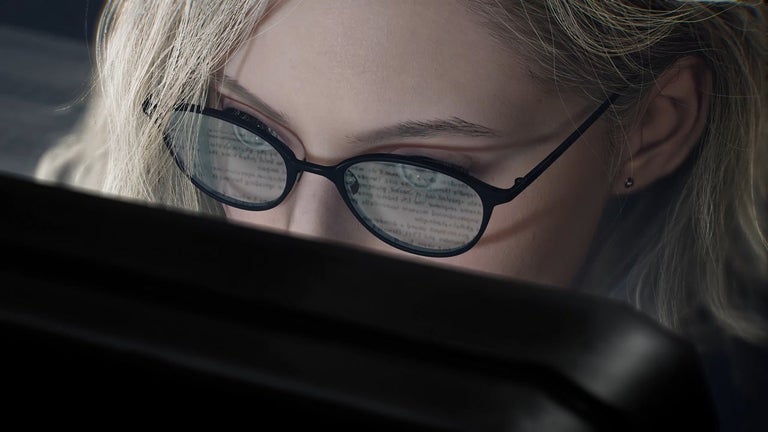Open Queries: Search Multiple Queries Simultaneously
Open Queries is a free Chrome add-on developed by menmenvow that allows users to open multiple search queries in new tabs simultaneously. With this handy tool, you can easily perform multiple searches without the need to manually open each query in a new tab.
To use Open Queries, simply click on the extension icon and type your desired queries in the text area. Then, click the "SUBMIT" button to open each query in a new tab. This saves you time and effort, especially when you need to search for multiple topics or keywords at once.
One of the great features of Open Queries is that it also works in incognito mode. To enable this feature, go to "More tools" and then "Extensions" in Chrome settings. Check the "Allow in Incognito" checkbox for the Open Queries extension, and you'll be able to open multiple search queries in incognito tabs as well.
With Open Queries, searching for multiple queries has never been easier. Whether you're a researcher, student, or just a curious internet user, this add-on can greatly enhance your search experience.